Skins
Introducing Our New CS:GO Screenshot Tool
Our new CS:GO Screenshot tool is here. Find out more in this article!
Written by Marcel
CS:GO Screenshot Tool
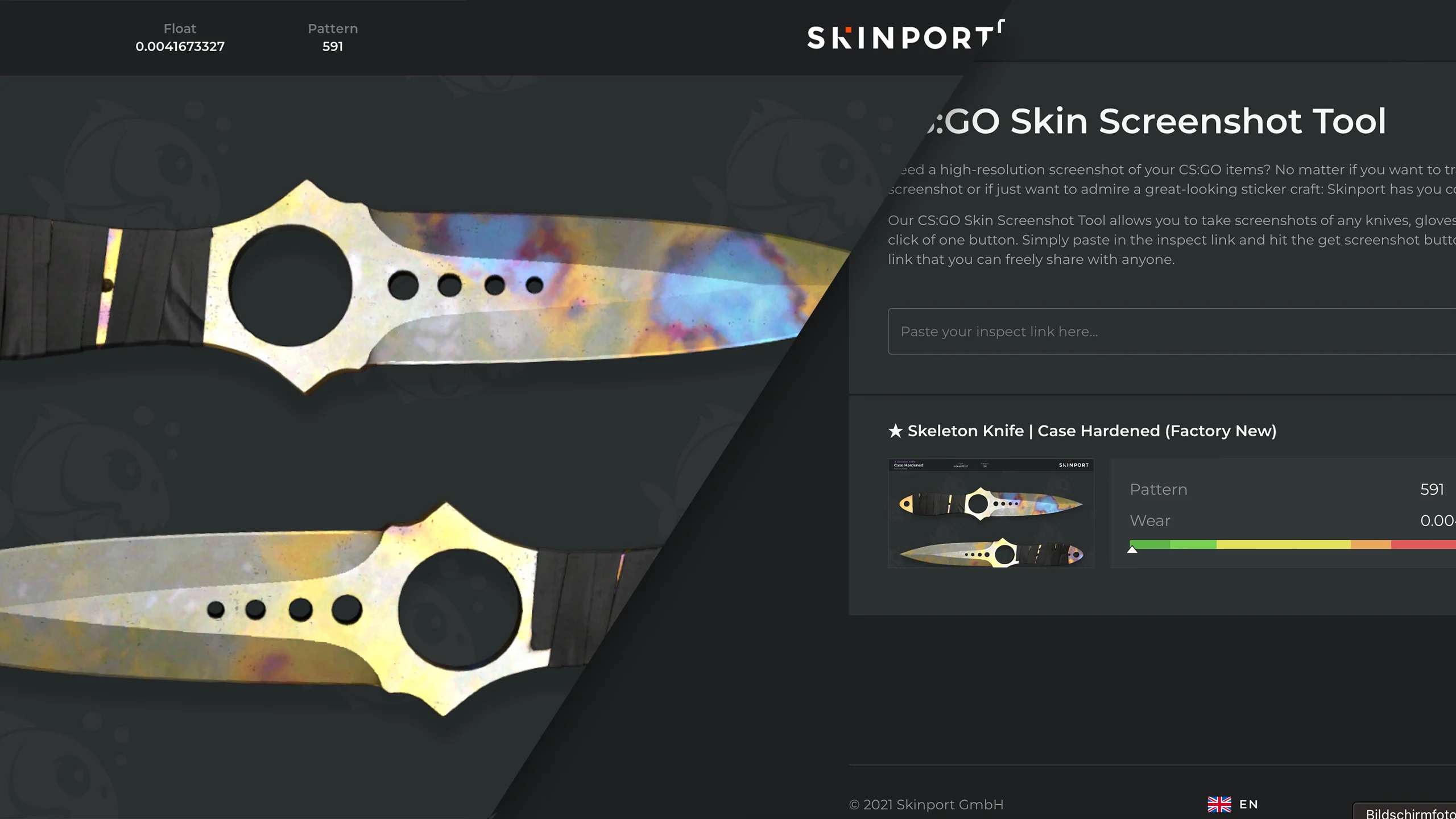
Our team at Skinport is happy to announce the newest feature on the site: A CSGO skin screenshot tool!
This tool allows you to take high-resolution screenshots of your favorite CSGO items with the click of one button. No matter if you are looking to trade an item and need screenshots for that or just want to send a picture of your favorite skin to your friends, our tool makes the process of getting a good-looking screenshot super easy.
To take a screenshot, simply copy and paste the inspect link for that specific skin into the box at the top of the page and hit the “Get Screenshot” button. Your screenshot will then be generated, which only takes a couple of seconds. To access the full resolution screenshot, simply click on the preview picture on the overview site. You can also quickly copy the shareable link to a screenshot by pressing “Copy Screenshot Link”. The links don’t expire, so you and anyone with access to the links can always access the screenshots you have taken.
Our tool also shows a quick overview of the most important details about a skin, namely its Stickers, Pattern and Wear. These details are also included in the screenshots themselves.
Should you be taking screenshots of an item you like but don’t own yet, you can use our “Buy on Skinport” functionality to search for that skin in the same condition on our marketplace. Our site also saves the inspect links for easy access. If you are taking screenshots of items you don’t own, finding the inspect link again at a later date can be a hassle. Once you have taken a screenshot with our tool, you can simply click the “Inspect In-Game” button to inspect the item in CSGO without having to search it up first.
You are also free to delete screenshots out of your list of screenshots, but this does not delete the screenshot itself. The shareable link will still work, even after you have hit the delete button.
And as a quick preview for the many Discord users out there: We are currently working on a screenshot bot for Discord that you’ll be able to add to your servers. All you’ll have to do is send the inspect link to the bot and wait a few seconds for the screenshot link to be returned to you. Stay tuned for the release in September!


